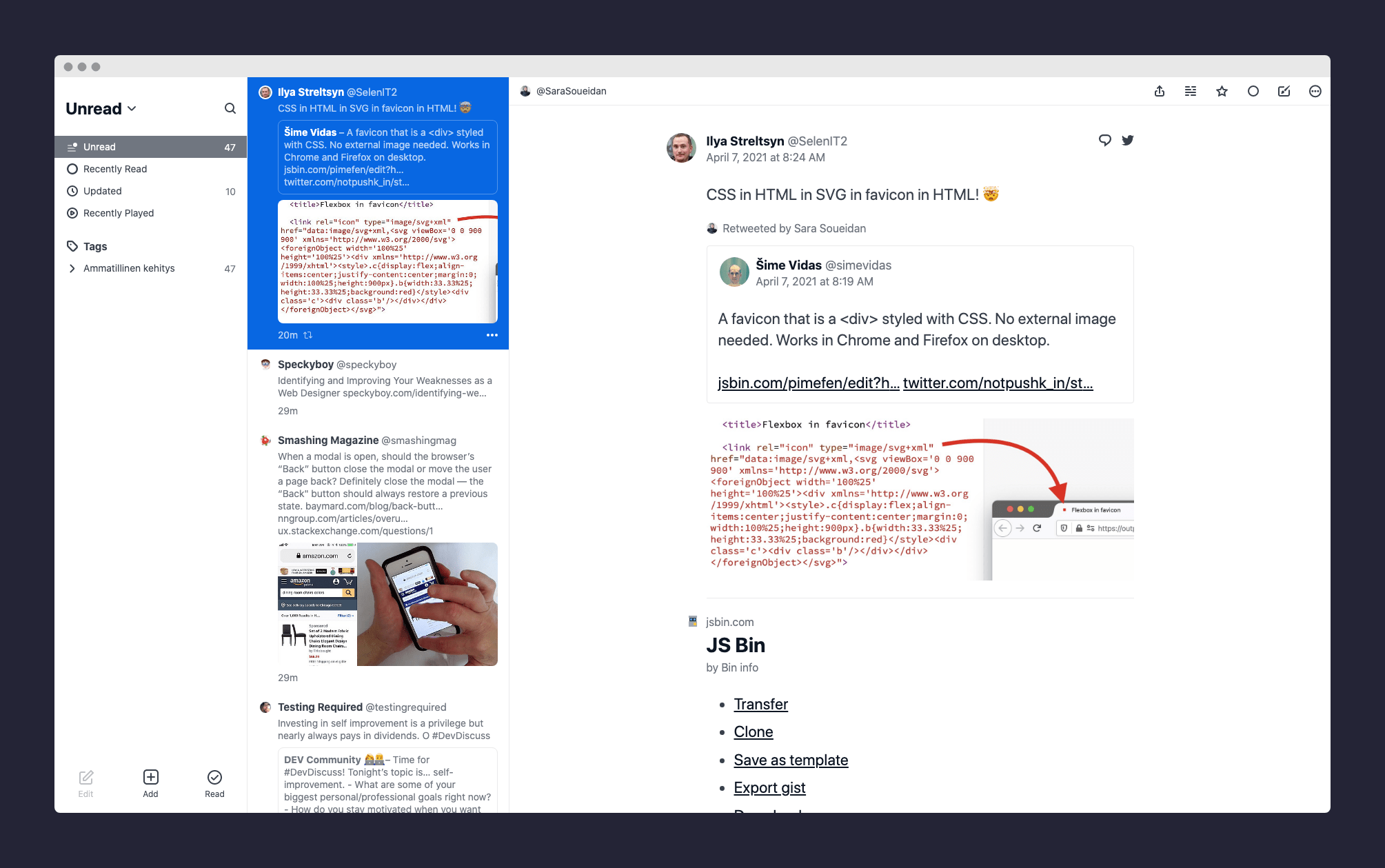Feedbin is what's good.
If I could only pick one way to get information on the internet, it would be Feedbin. Not Facebook, not Twitter, not Instagram, not TikTok. Feedbin.
Feedbin is the best newsfeed on the web. I use it to aggregate all of the websites, Twitter accounts, and email newsletters that I want to read into a single newsfeed. This is especially useful considering the rise of Substack newsletters, both free and paid — it can feel like everyone in the tech and media industries has an email newsletter.
Feedbin is how I make sure I actually read the stuff I'm interested in following. I hand-curate a reading list of the information sources I want to see, and Feedbin shows them to me in a distraction-free RSS newsfeed.
The catch: Feedbin is not free. It costs $5 a month or $50 a year. And it's worth every penny.
Here's how I use Feedbin to create my own custom newsfeed.
How-to build the ultimate, all natural newsfeed with Feedbin
Feedbin works like any RSS app: add links to the websites you like to read and it aggregates all of those sources into one centralized feed.
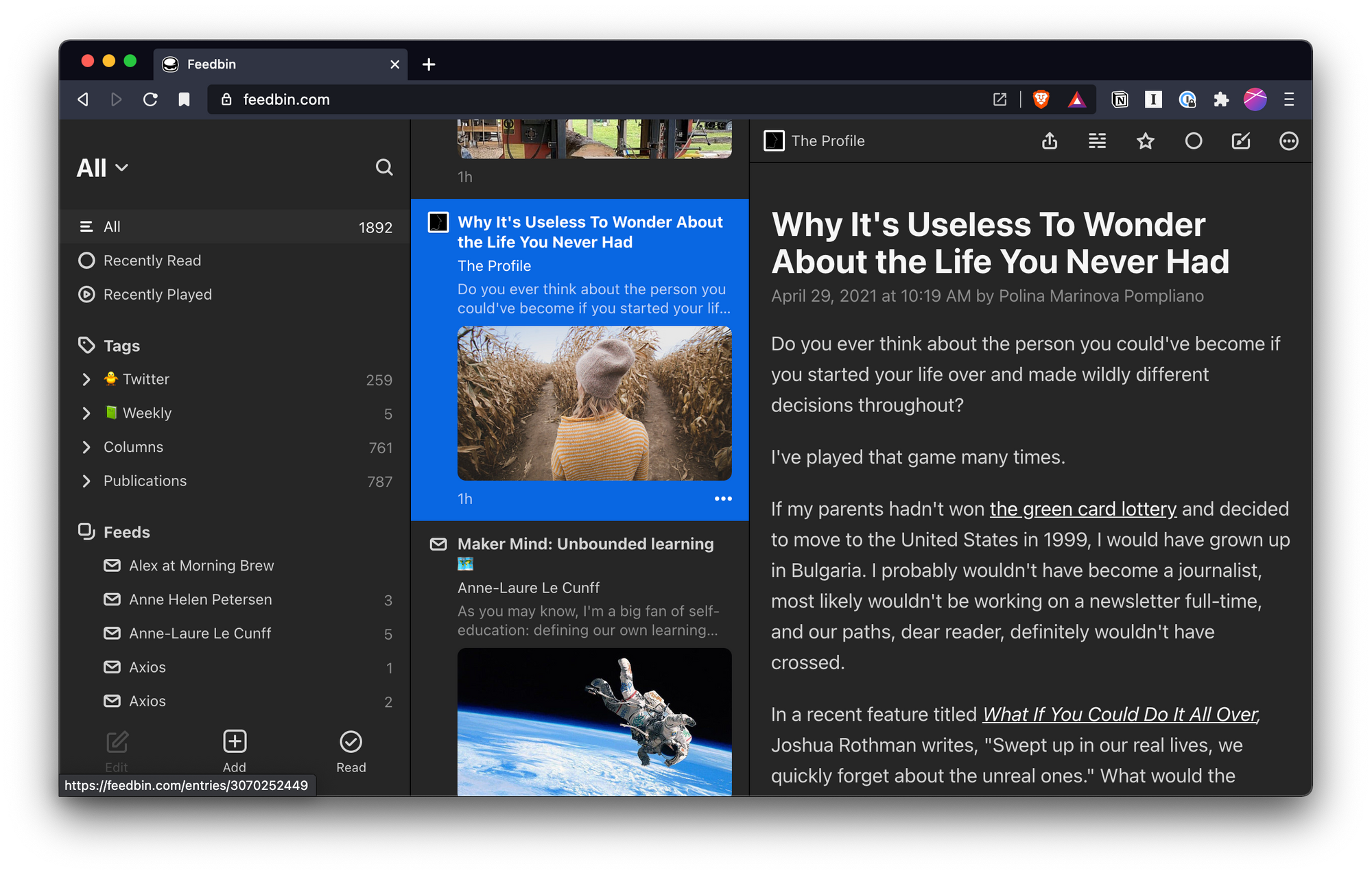
Here's where Feedbin sets itself apart: Feedbin gives you a secret newsletter email address which you can use to sign-up for email newsletters. When you join newsletters with this special email, Feedbin will automatically add any articles sent to that address to your newsfeed.
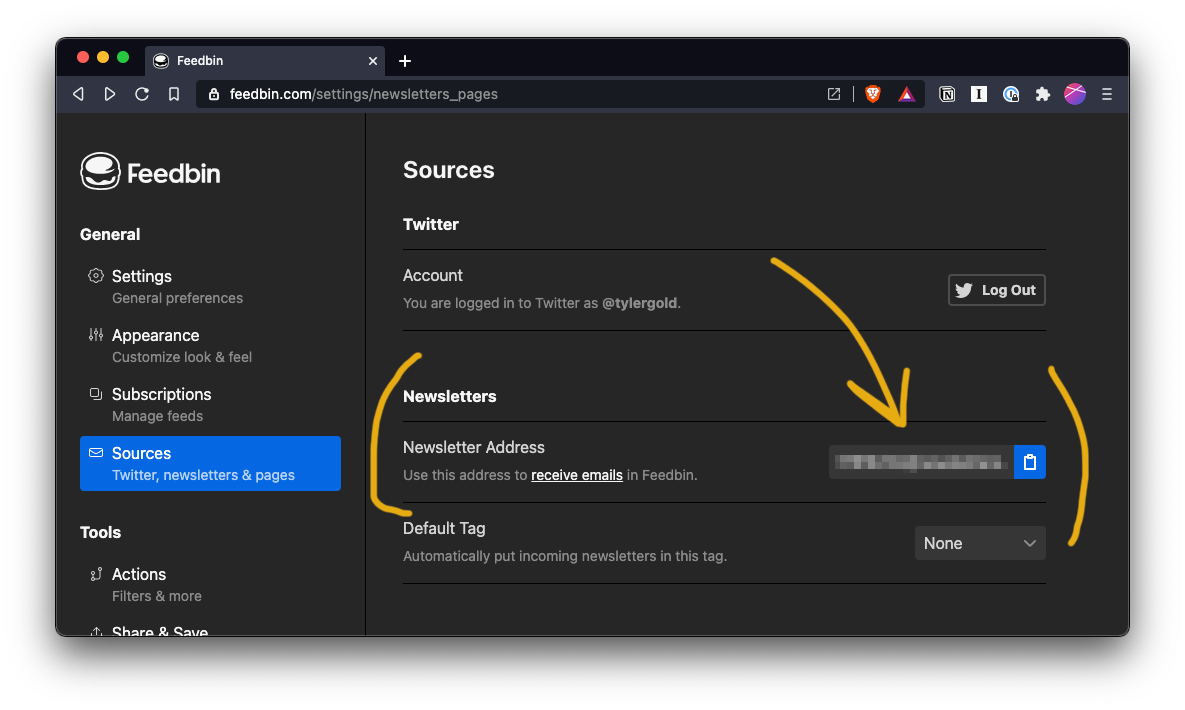
The thing is, that special email address is a randomly generated bunch of letters and numbers @ newsletters.feedbin.com, which can be hard to remember!
So I made a dedicated Gmail account that automatically forwards emails to my secret Feedbin email address. You can also create an email alias if you have a custom email domain.
This way, instead of entering my personal email address or having to remember my random Feedbin email when I go to sign-up for the latest Substack or the best morning newsletter, I simply type in mysecretreadingemail@email.com and, thanks to some computer magic, fresh newsletters get automatically delivered into my Feedbin feed for distraction-free reading — far away from my email inbox.
Sign-up for emails with reckless abandon
Because it's so easy to add and remove different sources, I drop my secret reading email address into Substacks and newsletters across the internet with reckless abandon.
Tired, annoyed, or bored with a source? Just delete the feed and Feedbin blocks emails from showing up in your reading list. Never waste your time with an unsubscribe page again.
Unsubscribing from takes two clicks on Feedbin's web app (which is so lightweight you can use it in your phone's web browser), and is as simple as pressing the delete key in apps like NetNewsWire. This is how newsletters are meant to be read.
Feedbin even has a cool graph that charts the frequency of updates from each source:
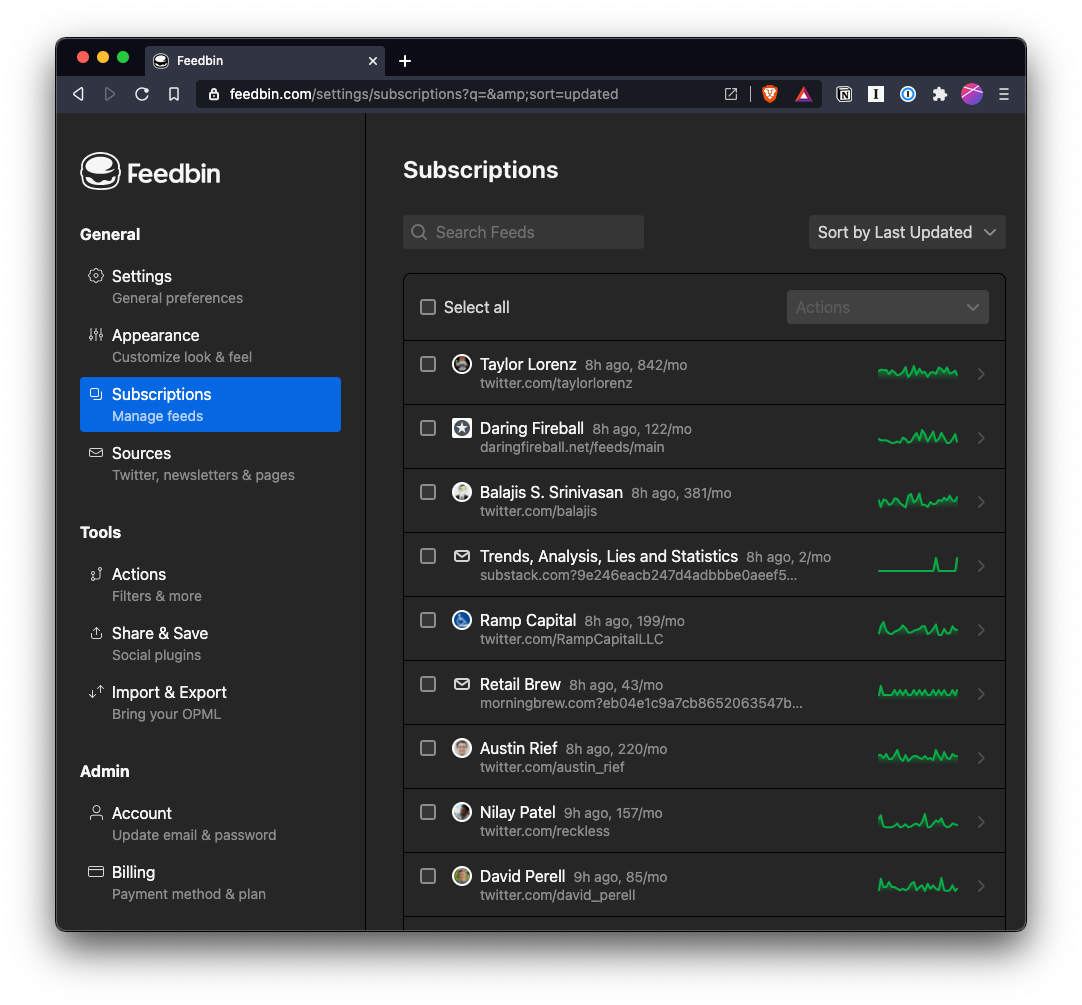
Supercharge your favorite RSS reading app
NetNewsWire (my personal favorite), Reeder (very close next favorite), Unread, and almost every other RSS reading app out there for iOS have Feedbin sync integrated.
This means you can login with your Feedbin credentials to supercharge your favorite RSS app, adding Twitter accounts, YouTube channels, and email newsletters in with your RSS feeds. RSS is the all natural newsfeed:
RSS has no processed information spam, no artificial algorithms, and no troll comments — and the most recent posts are always at the top.
RSS is a distraction-free newsfeed. Instead of checking social media or email, I check an app that's dedicated to one purpose: reading.
I've been using RSS as my main newsfeed for the last year now. It's a focused place for me to organically learn about the things I want to learn.
Once you set things up, all you have to do is login with your Feedbin credentials to get all of your channels in one place.
The beauty of my Feedbin reading list is that I've cultivated a reading environment where the only surprises are the ones I want to see.
Get Feedbin for $5/month or $50/ year and start building your own custom newsfeed.
This is not a sponsored post, I just love this app. But if you're looking for a foundation of good writers to get your custom Feedbin newsfeed started and want to help support Gold's Guide...
Further reading